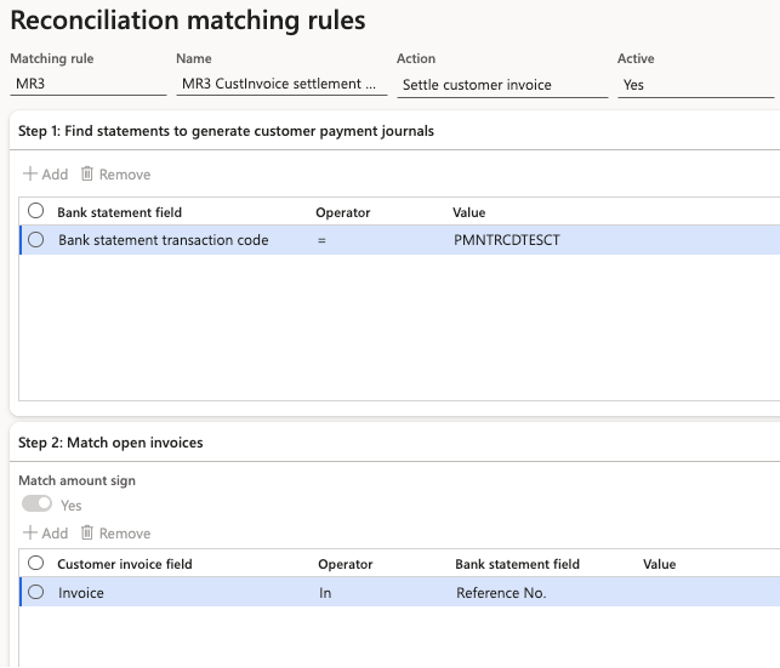Introducing Modern Bank Reconciliation: A Long-Awaited Process Upgrade in Microsoft Dynamics 365 for Finance and Operations
Introduction
Microsoft Dynamics 365 for Finance and Operations is a leading ERP solution that continuously evolves to meet the needs of modern businesses. Staying up to date with new features and functionalities ensures that organizations remain agile, efficient, and ready for future challenges.
One latest enhancement is Modern Bank Reconciliation. Let’s explore this feature and its benefits.
1. What is Modern Bank Reconciliation?
Modern Bank Reconciliation is a transformative feature designed to enhance the traditional bank reconciliation process through automation, advanced matching capabilities, and improved integration with subledgers. Initially released in Platform Update 41, with additional enhancements in Update 42, it addresses inefficiencies in traditional reconciliation workflows, offering a more intuitive and efficient process.
Key improvements include automating transaction matching, direct subledger postings, and configurable descriptions for general ledger (GL) postings.
This functionality was introduced to address several critical needs:
Reduce Complexity: Manual reconciliation processes were time-consuming and prone to errors.
Integrate Processes: Previously, customer and vendor transactions had to be processed separately from bank transactions.
Adapt to User Needs: User feedback highlighted a demand for automation and direct posting capabilities to streamline reconciliation processes.
Industries with high transaction volumes, such as retail and hospitality, as well as organizations with small Finance teams, managing the whole bandwidth of accounting, are likely to benefit significantly from these enhancements.
2. Key Features of Modern Bank Reconciliation
Modern Bank Reconciliation offers a host of advanced features, including:
Advanced Matching Rules: Automate transaction matching using configurable rules based on transaction types, amounts, or reference fields.
Support for Multi-Bank Formats: Import statements in widely used formats like MT940, CAMT.053 and BAI2.
Automation with Power Platform: Leverage Power Automate to schedule recurring statement imports via SharePoint and SFTP.
Improved Reconciliation Worksheet: A redesigned interface that displays matched, unmatched, and reconciled transactions.
Direct Posting to General Ledger (GL): Automate postings for recurring items like banking fees, reducing the workload for finance teams.
Direct Posting to Subledgers: Post transactions directly into Customer and Vendor accounts during bank statement reconciliation, reducing the need for separate journal entries.
Enhanced Matching Rules and Actions: Configure matching rules to automatically reconcile and settle open customer invoices directly from the bank statement based on defined attributes such as amounts, references, bank transaction codes and invoice numbers. In addition, Vendor payments posted to a bridging account can now be reconciled and automatically cleared to the actual bank account during the reconciliation process.
Flexible Description Configurations: With Platform Update 42, GL posting descriptions can now be configured in the General Ledger parameters for more descriptive and meaningful entries.
These features provide seamless integration with Accounts Payable (AP), Accounts Receivable (AR), and the General Ledger (GL), streamlining financial operations.
3. How It Works: A Step-by-Step Guide
Prerequisites: Enable Modern Bank Reconciliation in Feature Management and configure bank accounts, matching rules, and Electronic Reporting (ER) mappings.
Step 1: Import Bank Statements
Import statements manually or automate the process using Power Automate and SharePoint/SFTP. Enhanced mappings in the ER framework ensure detailed data import.
Step 2: Validate Statement Data
Verify balances and transaction details to ensure consistency with system records.
Step 3: Apply Matching Rules
Use rule sets to execute matching rules in a logical sequence, automating complex scenarios where specific rules supersede generic ones. Automatically post reconciled transactions to subledgers (e.g., Customer, Vendor) or to the General Ledger directly from the reconciliation worksheet.
Step 4: Post Transactions
Automatically post reconciled transactions to subledgers (e.g., Customer, Vendor) or to the General Ledger directly from the reconciliation worksheet.
Step 5: Finalize Reconciliation
Process the bank statement transaction not matched manually and mark the worksheet as reconciled, ensuring all transactions are accounted for and recorded.
4. Benefits of Using Modern Bank Reconciliation
Modern Bank Reconciliation delivers numerous tangible benefits:
1. Time Savings: Automating transaction matching and recurring entries reduces manual effort and ensures scalability for higher transaction volumes.
2. Better Visibility: Real-time statistics on unmatched, matched, and reconciled transactions improve oversight.
3. Enhanced User Experience: An intuitive interface and seamless integration with other modules make it easier to use.
4. Streamlined Processes: Previously separate tasks like customer/ vendor payment registration, invoice settlement and bridged transactions can now be combined within the bank reconciliation process, because the system now allows cross-module postings. This is eliminating redundant steps.
5. Customizable GL Descriptions: Configurable descriptions enhance clarity in financial reporting.
These improvements significantly reduce the time and effort required for daily operations and month-end processes.
5. Tips for Implementation and Best Practices
To maximize the potential of Modern Bank Reconciliation:
Start Small: Begin with simple matching rules or a small sub-set of bank accounts and expand as you gain familiarity.
Leverage Automation: Use Power Automate for recurring imports and batch reconciliation.
Train Key Users: Ensure finance teams understand how to configure and optimize the functionality to adapt to changing transaction scenarios.
Monitor Results: Regularly review unmatched transactions to refine rules and improve accuracy.
Enhance Electronic Reporting Mapping: Ensure detailed data import by refining your bank statement mapping configuration.
Leverage Matching Rule Sets: Configure matching rule sets with a defined order in which the matching rules are executed to cover complex scenarios, ensuring all transactions are accurately reconciled.
Utilize Internally Triggered Transactions: Add payment IDs or bank transaction codes to payment files generated in D365FO, making reconciliation faster and more accurate.
With these practices, organizations can unlock the full potential of this feature.
6. Conclusion
Modern Bank Reconciliation in Dynamics 365 Finance represents a significant leap forward for finance teams. By integrating processes, automating matching and posting, and enhancing flexibility, it empowers businesses to focus on strategic decision-making.
This functionality is valuable for all companies managing complex banking operations or large transaction volumes. The implementation can either be part of an initial D365FO implementation or can be added as an improvement to an already operating D365FO system.